Does anyone else’s head spin when they think about creating their speech therapy visual schedule for the year? I don’t know about you but I have deduced that speech therapy scheduling is pretty close to rocket science on the confusion scale. Teacher schedules, student schedules, OT schedule, PT schedule, special education room schedule, specials schedule, classroom schedule, lunch schedule, recess schedule, 50+ individual student schedules, meeting schedules…shall I continue? Arranging these into one neat schedule with no conflicts is no task for the weak of heart. Welcome to our step-by-step guide on creating a visual speech therapy schedule (or special education visual schedule if you are a resource teacher) using 15-minute blocks of time to help you make a schedule for therapy that is efficient and enjoyable for you, the SLP, and your littles! We know you are short on time, if you need to skip to a section, we have broken up scheduling into three main phases to your best speech therapy visual schedule yet: the schedule planning phase, the collection & collaborating phase, and the scheduling phase. PLUS don’t forget your scheduling template and related freebies linked at the bottom of this page!
- Step 1: The Speech Therapy Schedule -Planning Phase
- Step 2: The Speech Therapy Schedule- Collection & Collaboration Phase
- Step 3: The Speech Therapy Schedule-Scheduling Phase with Visual Scheduling
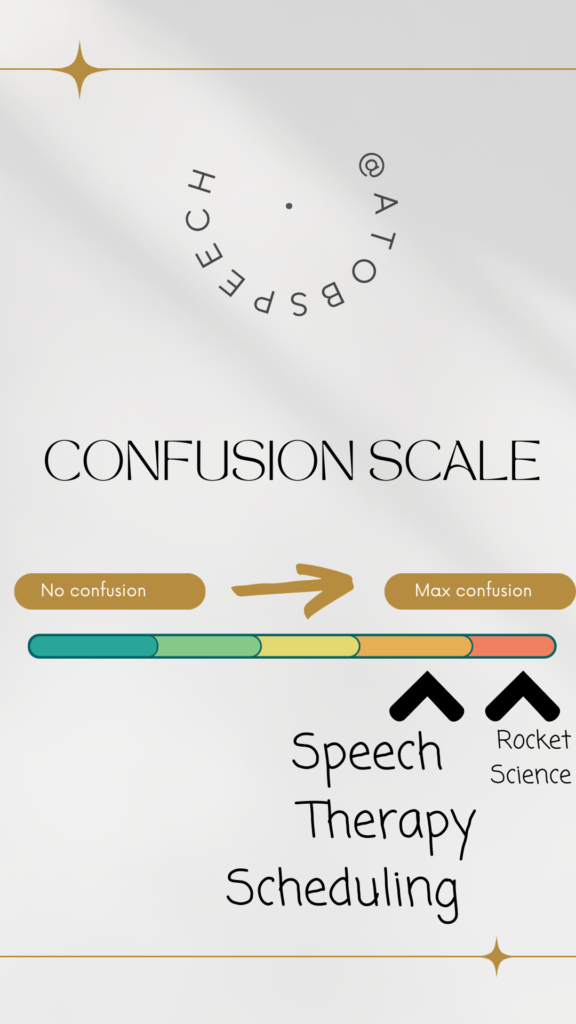
This post contains affiliate links, this means that we could receive a commission when you click on one of our links and purchase something that was recommended. In some cases, we may be compensated for writing this post. Don’t worry, it is at no extra cost to you and all opinions and recommendations shared are truly our own! See our full policy here
Step 1: The Speech Therapy Schedule –Planning Phase
Okay, let’s start planning. Remember, our goal here at A to B Speech is to find more time for your joy while helping your littles. So let’s start by creating a priority chart (you can re-use this every year). We are going to make rings in the center of our diagram that are the highest priorities to us when planning. Think things that CANNOT be changed like grade-level lunches, recess times, and any times in the day when you are not allowed to pull for speech. HINT: if you haven’t yet, this is a great time to ask your admin about the policy for when you can or can’t pull students. The next ring is going to be second tier scheduling priorities- these are things that are slightly more flexible, but still cannot really be changed without impacting other schedules. This level would include things like: class pulling preferences (e.g. no pulling from math, try to pull from ELA/writing etc.), teacher scheduling preferences, special education schedules, and related service schedules (we will talk about how to get this information in step 2- write this here as a placeholder for now). Your ring will include YOUR scheduling priorities, in order of how willing you are to compromise on them (once we have these priorities written out, it will make it easier when it comes time to shift and compromise). Things that I usually include in this ring are: grouping preferences by behavior, grouping preferences by targeted skills, ideal max group sizes, documentation time blocks (e.g. morning or afternoon time off for documentation), testing time blocks, and lunch/off time blocks. Rank these items in order of what you are least willing to compromise on, and then use these priorities when you are faced with a scheduling conflict and have to make shifts. This process should be pretty quick and can even be scribbled on a piece of scrap paper…it is just an organized brain dump intended to help you wrap your mind around all of the moving parts to consider when entering into the next phase
STEP 1 SUMMARY
- Brain Dump- Jot down a ring graph OR click to get your free downloads at the bottom of this page
- Make the smallest ring your fixed/set scheduling areas, the middle your semi-flexible areas, and the last ring being the most flexible things to consider
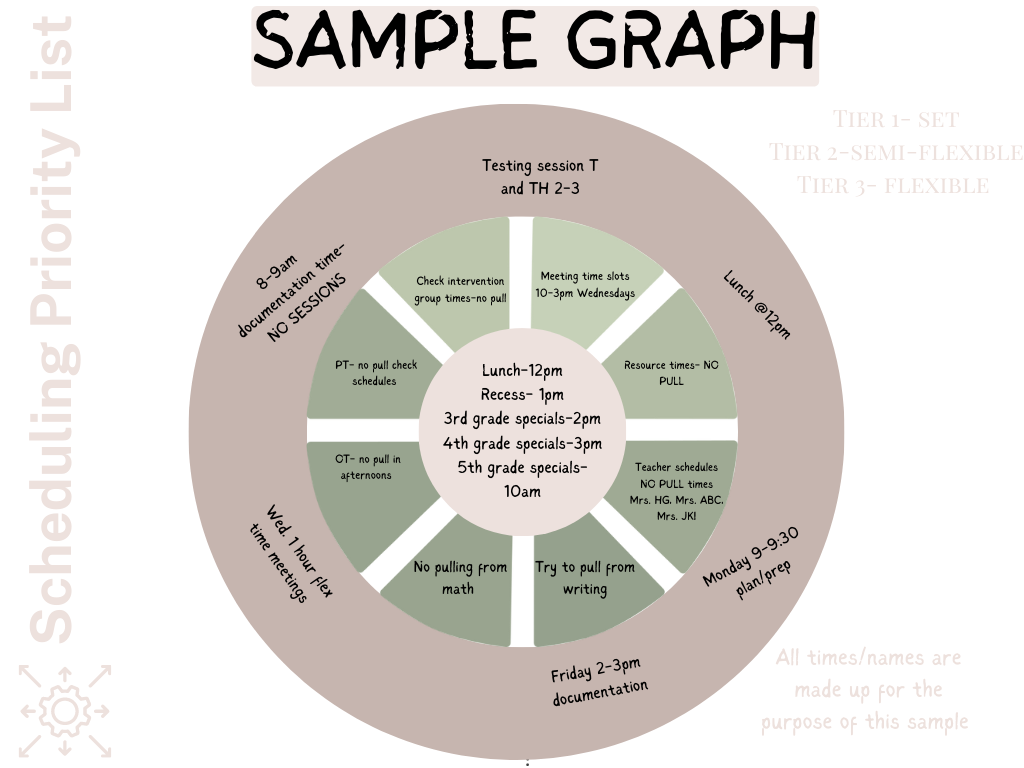
Step 2: The Speech Therapy Schedule- Collection & Collaboration Phase
Now that we have our priorities sorted with our jotted list, we are moving to collaboration and data collection! Here is where we print/gather all of our school-wide and/or grade-wide schedules as well as reach out to colleagues and teachers to coordinate schedules. Here is where it can start to get tricky. If you are working with older students (middle and high school), you may also need to collect individual student schedule rotations to introduce into the mix, especially if there are certain classes that students cannot be pulled from. There are a TON of awesome ideas for how to collect service provider and resource teacher schedules, including having a planning party with post-it notes, using google forms to gather information, and using live documents. As the SLP in the building, I usually like to schedule around the student resource schedules and then I reach out to their service providers and teachers to make sure I am not interfering with their pull times/schedule. One helpful tip that I have found is to send two rounds of email to the general education teachers. The first one can include all of the potential times that you have available to pull that grade (any time that you are in the building when those students are not in lunch, recess, or non-pull classes). This way, you can ask them what their ‘untouchable’ time blocks/classes are within that time frame before you start making your schedule and scheduling kids into a time. This will help with making less revisions to your schedule and will also help you to schedule makeups or make revisions to the schedule in the future. Here are some email templates for you to edit and copy/paste to send to your colleagues that will help in this data collection phase:
Resource Teachers/Intervention Coaches:
Hi ____, I hope you had a wonderful summer! I am the/one of the speech-language pathologists that will be working with the kiddos this year. I am so excited that we are working together this year. I wanted to reach out as we are sharing several students together (initials HERE) and wanted to ensure that I am not pulling them during their scheduled resource times. When you get a moment, would you mind sending over your schedule so that I can reference it while I am creating mine? Thank you, ________.
General Ed Teachers:
Hi _______, I hope you had a wonderful summer! I am the/one of the speech-language pathologists that will be working with the kiddos this year. I am so excited to work with you as I have _#_ of your kids (names here) this year. I am looking forward to collaborating with one another this year and want to ensure that I am scheduling speech times that are convenient for your schedule. I have the following possible openings for pull times available based on the grade-wide schedules (INSERT HERE). Are there any times within these chunks/blocks that you would not like the students to be pulled from? I will be sending you tentative schedules for each of the kiddos after coordinating with their service providers, but I wanted to make sure to check with you first before I proceed with scheduling. Thank you in advance for your time!
Related Service Providers:
Hi _______, I hope you had a wonderful summer! I am the/one of the speech-language pathologists that will be working with the kiddos this year. I am so excited to collaborate with you as we are both servicing the following students this year: ___names___. As we work to make our schedules for the year, I was hoping to compare potential service times for our shared kiddos. The tentative times that I have scheduled so far are as follows:
__name__ T & TH 2-2:30
Please let me know if it looks like we have any overlapping sessions so far and I will work to adjust them! Thank you and I am looking forward to working together this year!
Step 3: The Speech Therapy Schedule-Scheduling Phase with Visual Scheduling
Phewph!! We have finally made it to the schedule phase of, well, scheduling! Here is where we will put all of our hard work together in a speech therapy visual schedule that will help us throughout the year. Before we actually get down to business with inputting groups into our schedule, we are going to work on taking all of the data that we collected and aggregating it into a ‘schedule potentials’ visual guide. This will be a visual representation of the availability of each of our kiddos based on both step 1 and step 2 data. At the end of this step, you should have an overlay over the schedule template with color-coded data for the availability of each grade that you work with so that you can enter student names/initials as their availabilities shuffle in (as teachers, coaches, and other service providers make their schedules and send each individual student’s availability). I know, I know, it seems like an extra step of work that you don’t have time for. I get it, totally! BUUUUUT I promise that this step is extremely helpful when you look at your Tier 3 priority list (remember back to step 1?). Having all of the kids and their potential availabilities laid out in one visual helps you to find ideal groupings between kiddos, efficient uses for traveling time (think groupings of kids from room 102 and 103 might be better back-to-back for easy pick up/drop offs), and an easy way to see commonalities between no-pull times where fewer kiddos are available- here comes your documentation/planning block! It also helps when you, inevitably, need to change this schedule that you poured your heart and soul into when a new student gets added to your caseload, or when you need to reschedule a group that you missed after a meeting! Let’s do a sample schedule together…download your freebie below with the speech therapy schedule templates to follow along.
- Pull up your speech therapy scheduling template on google slides (this is how you will download it). Start by assigning a color to each grade level that you work with. For the purposes of this demonstration, let’s pretend we are scheduling for a SLP who works at three schools and works with 6 grades. You will see the color code at the top right of the picture below. I like to do this with text boxes and then I look up a hex code color palette that I like and copy/paste the color codes so that the therapy/availability schedule looks visually appealing. HINT: I love to use THIS website when I am picking out a color palette for my speech therapy schedules.
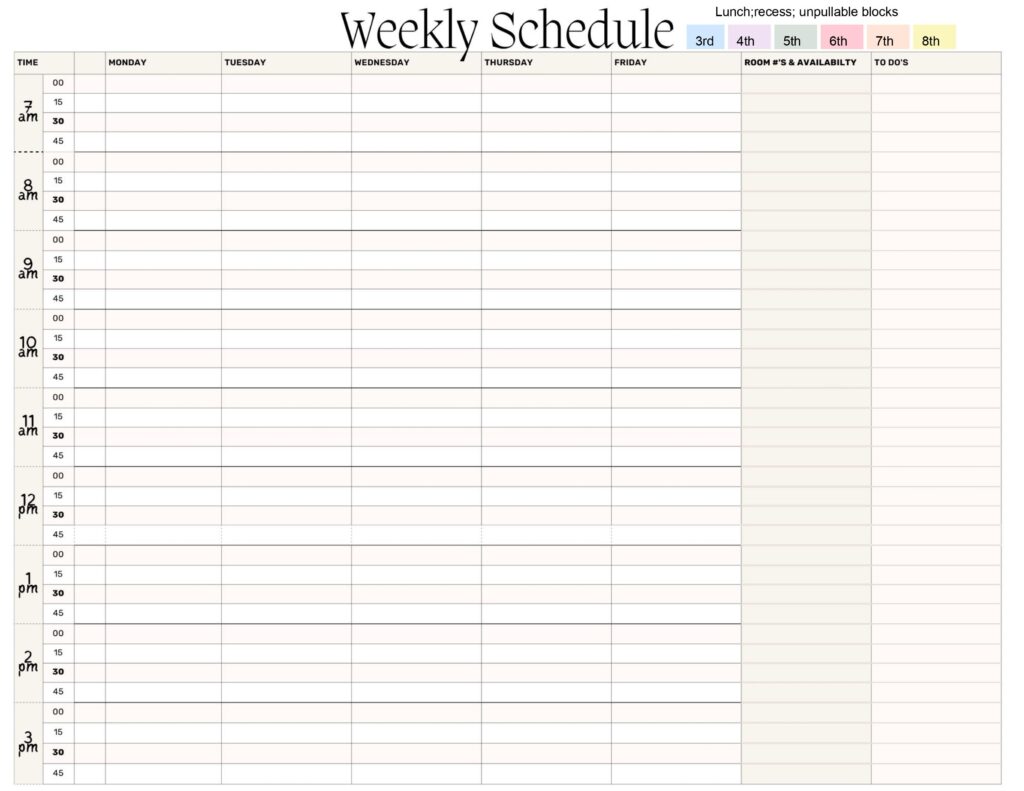
2. Next, we are going to look through all of the data that we collected from our emails, admin, and school-wide schedules. Then, we place a colored text box over the block of time when the kiddos are unavailable based on their grade-level schedule and a dark gray (or whatever color you would like)box when we are unavailable. For this example, the SLP starts and ends at different times based on the day, so the dark blocks are her daily schedule. Consider the following information that you have obtained from your data collection stage for this part of speech therapy scheduling.
- Lunch and recess schedules
- Grade-wise resource schedules
- Grade-level non-pullable classes
- Classes that are non-pullable (cannot pull students)
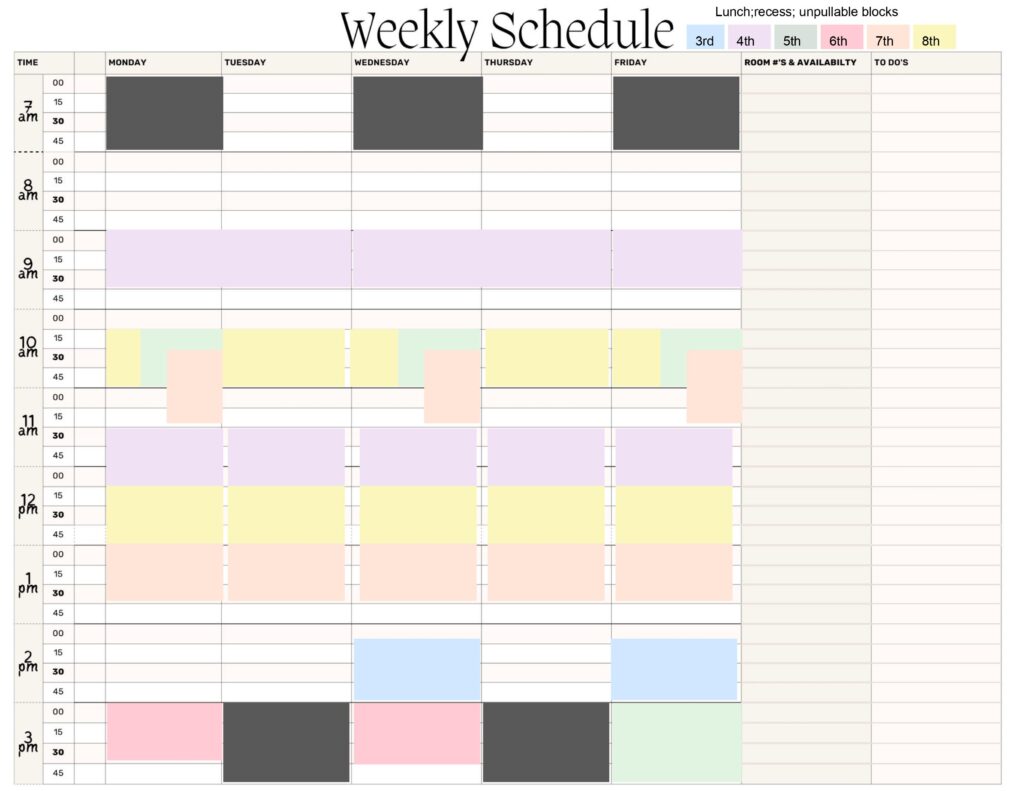
3. We have made it to the final stage of visual scheduling for your speech therapy groups!! NOW we get to add in the rest of our data! Lay out all of the schedules that you have gotten from the teachers and service providers. Print out a copy of your caseload list (preferably one that includes student grade, teacher, and additional services) and write their initials down with an arrow anywhere that they are available (I like to use a pencil for this so that as additional schedule changes come in, I can easily erase and change throughout the year). When you are done, you can reference your priority list from step 1 and start plugging in groups and sessions day-by-day. With your new visual schedule for speech therapy, you will be able to look at any given time, say the 8-8:30am block on Mondays and Wednesdays, and see all of the kiddos who are available at that time to pick the best grouping of kiddos. You will also be able to see what grades and students are available at a glance when planning in testing times. This visual availability schedule does take a bit of extra time, but having access to this document will help you for the rest of the year when you are trying to figure out how to reschedule groups, pull a kiddo for an extra makeup time, or even plan in testing for a student based on the grade-wide availability that you have already built into your visual schedule! Don’t forget that you are building your best schedule, so make sure to block out your best productivity times for paperwork and documentation, too.
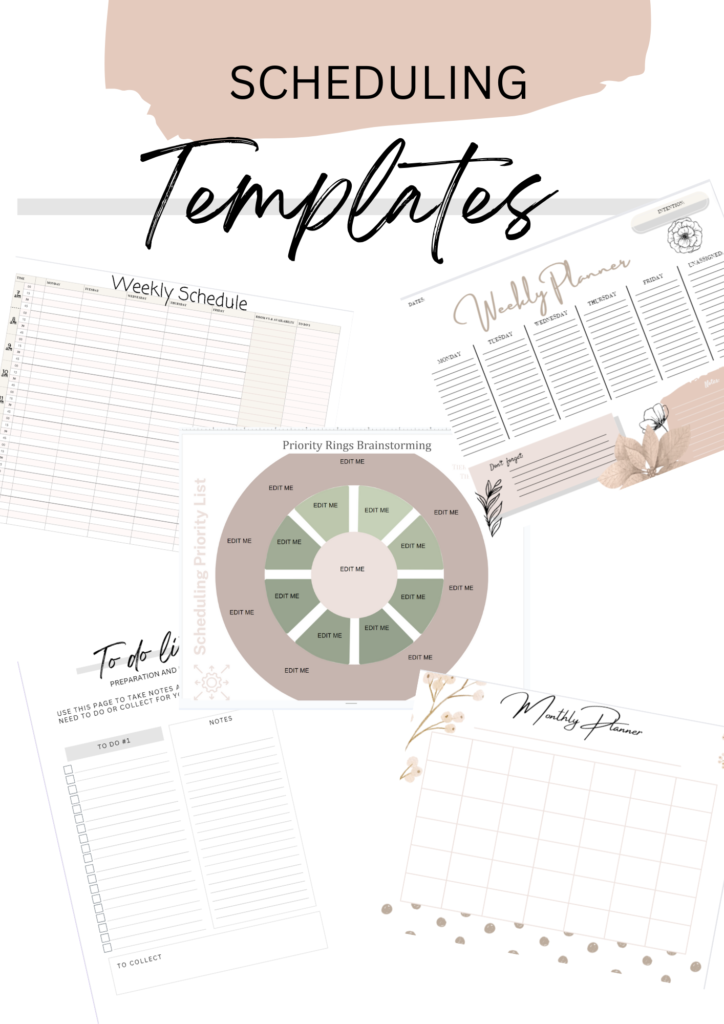
Some Final thoughts & your freebie….
Download your freebies by subscribing below
I hope this step-by-step guide helped to alleviate some of your stress and headache this year when building your schedule! We’d love to hear how you are using tips and tricks to build your schedule! If you’d like to access our speech therapy notebook as an addition to your newly organized, vision-of-efficiency schedule (hehehe), our notebooks and other physical products are located here. Check out your freebie called ‘speech therapy scheduling templates’ by clicking here.
About your scheduling template freebies:
Each freebie is housed within a google slide document where you can either print and handwrite your information, use the templates with a textbox overlay for time blocking as we did in step 2 of our visual schedule process, OR use them as a digital planning page by typing directly into the boxes and adding duplicates of the pages as needed. Here is what you will get with your download:
- Priority rings template- edit text in google slides
- Daily to-do list template (digitally editable version and printable version)
- Monthly Planner template (digitally editable version and printable version)
- Weekly Planner template (digitally editable version and printable version)
- Speech therapy visual schedule templates (two versions to choose from with digitally editable version included- just type text into the boxes in google slides and print)







